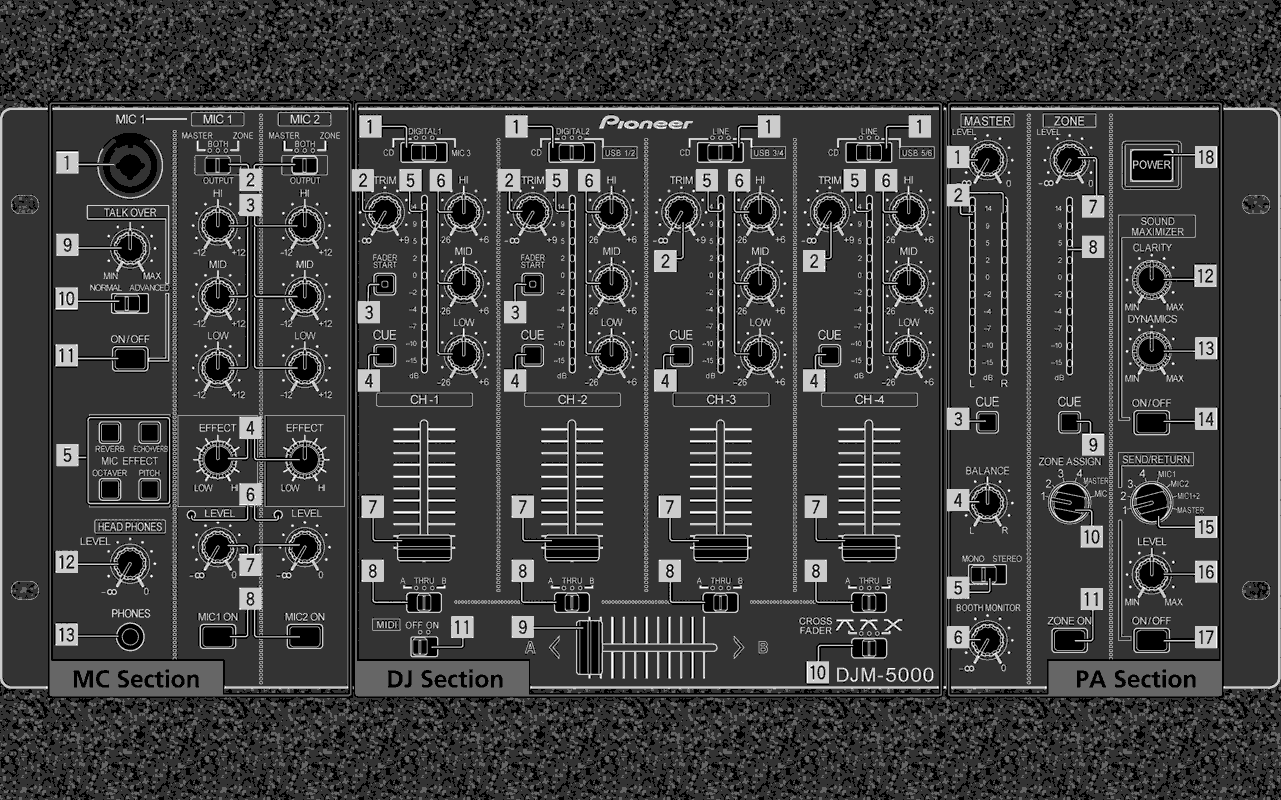|
DJ TECH
Some people just want to hear the music, and that is perfectly alright but, in this age of high tech DJ equipment, most people have at least a casual interest in the methods and technology DJs use to put music sets together. Like many DJs, I started out with a pair of Technics 1200 turntables and a basic mixer but, oh how times have changed. With an internet radio mix show on Party95.com every Monday and Friday from 2-5PM ET. This means I need to produce six hours a week of mixed music so, I need good, reliable, quality equipment. Depending on your goals, needs and your budget, a huge range of options exists. It would take gigantic article to cover all the basic ways to DJ these days, along with all their advantages and disadvantages so, instead of trying to describe them all, here is a basic rundown of what I am currently using, and why: I have totally updated the equipment that I DJ with, so that I take can make full use of the latest developments in technology. Yet, it is very important to me not to loose the advantages of vinyl and the use of all the skills I have developed over the years of using that format. Also, critically important and often overlooked, is to not to go too far in the other direction, and fall into the hole that many of the worlds top DJs admit they have at some point. It is all too easy to become so involved with the amazing technology, you forget the dance floor, which should always be your main focus. In radio, you can have a similar problem where you become so wrapped up in the technical wizardry that, you loose sight of the objective. The over use of effects and technical tricks can become annoying, instead of entertaining, and you clearly don't want to go there. While busily entertaining yourself, you don't sound entertaining to the listeners, who loose interest and change the station. Annoying the dance floor or listeners is not only bad form, it undermines the trust a DJ should always be building. That trust is at the core of what makes a DJ popular. The more people who trust a DJ will entertain them, with what and how that DJ plays, generally the more popular and successful that DJ will be. It won't guarantee international fame and fortune but, not establishing that trust, will guarantee you won't even be asked to spin at your best friend's birthday party. Even though we are in an era where DJing is changing tremendously, and has gone from two turntables and a mixer, to almost limitless configurations of computer, software and hardware, making almost anything possible, a DJ has to be guided by one of the most basic principals that applies to any advancing technology, and that is, just because you can do something, does not mean you should. Whatever you do, it must enhance the listeners experience and improve the entertainment, otherwise it is a failure and something to be avoided. I put a lot of effort into researching what technology to use and I continue to keep up with all the options and study exactly what some of the worlds top DJs are using and why. The number of different ways to approach DJing is staggering and you need to pick a system that fits your goals and work flow while you DJ. This is easier said than done. Carl Cox is someone I have learned a lot from, as he also learned on vinyl and wanted to progress, without giving up what he had already mastered. He has been very open in interviews, describing how he has tried to achieve that, and spoken honestly about what has worked well, and what has not. I like to be methodical when I DJ, so I am following a routine but, not so methodical that it makes what I am doing predictable and boring. You should always know where you are at and where you are headed but, not to the point of simply predictably going from one track to the next without any spontaneity or creativity. So, good equipment should allow both control and flexibility. After both reading about what equipment to get, and discussing it with DJs I know, I picked Pioneer CDJ-2000 digital turntables, as they are, in so many ways, like vinyl, only better. You have all the same physical control over the track as you would with vinyl, where you can use your hands to speed up or slow down the music, to bring it into sync or any number of other manipulations, as well as being able to scratch, back spin and generally do anything else you can with vinyl. However, unlike vinyl, you never have to worry about physical problems like skipping a needle or damaging a record, or that repetitive cuing to the same spot on a record, will wear it down, or worry about the oil from your hands, which is an acid that eats plastic, causing damage to the record. Not to mention the constant, ongoing battle with dust and other junk, along with the ever present danger of a drunk person spilling their drink all over your records. Then, of course, you can carry a thousand tracks on a tiny SDHC memory card as opposed to having to carry several thirty pound crates of records around. Naturally you always forget where some records are in the crates and don't find them till days later. All these physical problems becomes a non-issue with digital turntables, which is why I am even working on transferring my vinyl to digital.
Pioneer CDJ-2000
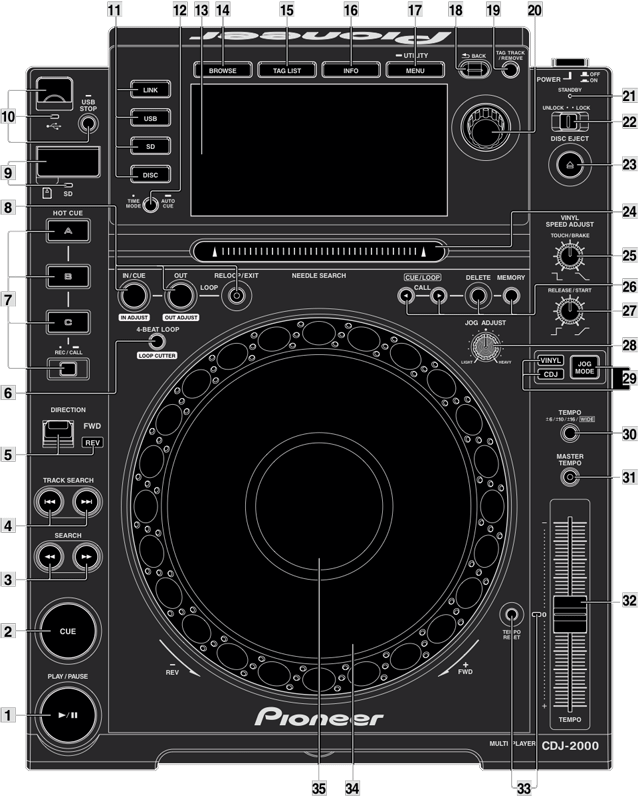 The thing is, I will always have a soft spot in my heart for vinyl, as I learned on it and DJed with it for so many years. Also, when starting out, I seriously recommend vinyl as a great way to learn. The equipment and records are affordable. Plus, you are following the path of so many first rate DJs who learned on vinyl, then switch to digital. You will be a fundamentally better DJ because with vinyl, you concentrate on the pure art of DJing and not all these bells & whistles, which only serve to distract you at first. The simplicity of vinyl really helps when you are learning. A feature that was seriously missing from the first DJ CD players was any kind of display of the track itself. On vinyl, you can see where a break in the beat is by the different pattern in the groves but, not so on a CD player. For me, this was the equivalent of driving with a blindfold on. You can't see what is in front of you. The CDJ-2000s have a large wave display at the bottom of their main display screen, that allows you to see exactly where you are in a track and what is coming up. Directly under the display is a ribbon controller (#24) that lets you move the virtual needle to any point along that track. Again, giving you control similar to placing the needle on a record. So, you have all the advantages of vinyl, yet it will do things you never could with a record. The CDJs allow you to set cue and loop points. When you put on a record, you have to spend time searching for the first beat. Sometimes it is right at the beginning of the track but, usually not. Even trickier, it isn't always the first beat that you want to start mixing from so, it can take time to find the exact spot you need. Then you test your mix to make sure the speeds are matched, and now you have to go back and find your spot again. With the CDJs, If you set a cue point to the first beat of each track, and to any other beats you may want to mix from, as soon as you have select your next track to mix into, you can then instantly cue up to the beat. You can immediately start setting up the next mix and when you want to go back to that beat, just hit a button. This saves a ton of time and allows you to concentrate on other aspects of the mix, meaning you can make a better mix as you spend less time on basic setup and can concentrate on other things that you can do to make a better mix. This is the main CDJ-2000 display screen located in the box marked #13 in the picture above. The triangles pointing down above the wave display (#9) at the bottom, are cue points, that usually have been predefined in Rekordbox. A cue point can also be defined any time a track is loaded up. With playback stopped, pushing the CUE button will drop a cue marker where the virtual needle is stopped. In addition, the triangles with the letter A,B, or C are predefined loops. 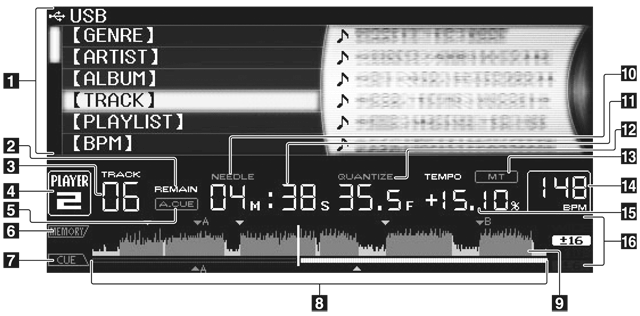 At the bottom of the
screen, marked #9, is the very distinct wave
display of the track. The vertical line in the
middle is where the playback "needle" is at, and
the intro and breaks in the music are clearly
visible, just like vinyl. This is very useful and
was missing or poorly implemented on digital
playback machines until recently. Of course, you
also get a digital time readout that can be set to
show the time into the track, or time remaining to
go on the track, something you never had with
vinyl. The CDJ-2000s do give you the best of both
worlds.
I really like
working with the CDJ-2000s and they are the first
digital turntables that I 100% prefer to vinyl.
The engineering of the interface is outstanding
and gives you the same hands on manual control of
a vinyl turntable, over digital audio files, along
with doing many things vinyl simply can't. So, you
get the combination of advantages each format has,
with none of the disadvantages. Despite all the
technology, this setup has no auto-beat matching
capability and, even if it did, I would I not be
caught dead using it. Although, I am not as
violently opposed to auto-beat matching as many DJ
are, basically because, after many years of DJing,
lining up the beats is only a small fraction of
what I am doing to make a quality mix. Quite
simply, auto-beat matching will not make an
amateur sound like a pro. It is just a short cut
but, the only person getting cut short, is the DJ
using it, who is not learning the skills needed to
compete, in a very competitive field. The
CDJ-2000s in vinyl mode are a very pure DJ
experience. There is no automation to fall back
on, they simply allow me to take the skills, that
took years to learn, and employ them in an
organized and orderly fashion. They won't make you
a better DJ however, they will let you DJ better.
A major part of the CDJ-2000s, and also included with several of the other lower CDJ models, is Pioneer's Rekordbox software. Often mistaken for DJing software, it is not. Used to store and organize your tracks, it is like an iTunes library on steroids for DJs. Used in combination with the CDJs, it totally revolutionizes the way you manage your music. Rekordbox:
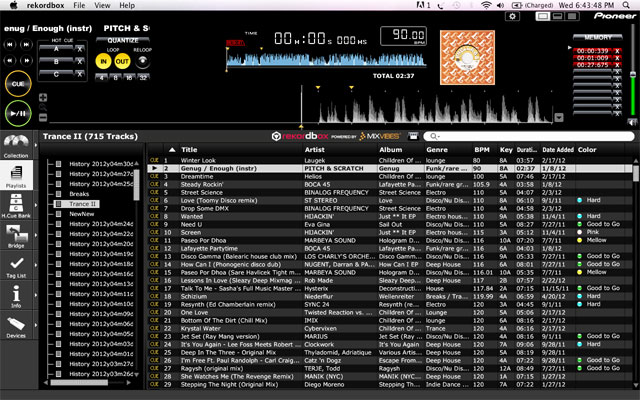 Pioneer's Rekordbox software is an integral part of the CDJ-2000s and lets you set up tracks ahead of time with cue points, loops and make lists of tracks organized by style or anything else and put them in any order you want like BPM, key, artist, or just about anything you can think of. You can network a computer running Rekordbox to the CDJ-2000, to connect the whole library and lists for easy access. As you load
tracks into your Rekordbox collection, it allows
you to set cue points and loops for each track.
This way, they are instantly there when you load
a track during a performance. It also stores the
wave display, so it comes up instantly when you
load a track, instead of waiting for the CDJ to
calculate it. To help the CDJs and DJM mixer
better identify where the beats are, you can
also lay a beat grid on top of a song ahead of
time. This is useful in a number of subtle ways
including when you hit loop, even if your button
press was slightly off beat, it can use this
info to loop on beat. It also makes this beat
info available to the DJM-900 mixer. This opens
up a whole world of possibilities of connecting
DJ software, keyboards, external effects and so
on, and using them in sync. Also, Rekordbox lets
you make lists to organize your tracks into
groups, for example one for breaks, one for
trance and one for old school. You can then
arrange the order of those lists by BPM, key,
date, artist or whatever is most convenient for
you. You can then dump these lists and their
associated tracks to a USB memory stick or hard
drive or to a SDHC memory card, and plug them
into the CDJs. The CDJs also keep a list of
whatever you play and in what order, keeping a
log of your sets for future reference.
 Above are controls for adjusting the beat grid and setting up cue points in a track in Rekordbox. This is generally done when you load new tracks into your collection. The overall view of the whole track is in blue near the top. The zoomed in view, in grey at the bottom, is for accurate placement of the beat grid, loops and cue marks. The blue vertical lines are the beat markers. The column of red numbers at the right show the time position of each the 10 available cue marks. There are three currently selected and are also visible as three yellow triangles above the blue overall view on the left. Right now the program is cued to the middle cue, as indicated by the yellow triangle, along with the white track remaining indicator, both below the blue overall view, as well as the yellow triangle below a white vertical line on the lower grey display. The white line is a little hard to see because I shrunk the screen shot. The blue overall view is the same one that shows up on the CDJ-2000 display, along with cue and loop markers. You can see how clearly defined the breaks in the song are, making is easy to see where you are and what is coming up. Usually,
instead of using memory sticks or SDHC cards,
I just use an ethernet network switch, to
which I connect a laptop running Rekordbox and
the two CDJs along with the DJM-900 nexus
mixer, so they all share information back and
forth, on their own basic network. My track
database and lists show up on the CDJs and the
mixer gets the beat grid info to sync the
timing of effects to the track. Any track I
select and play inside Rekordbox on the
laptop, can be brought up on the cue monitor
on the mixer. So, even with both CDJ-2000s
busy, with one playing and the other with the
next track cued up, I can be searching and
listening to decide what I want to play next.
While you can search the whole database or a
list of tracks from the CDJs, it is much
easier to do on the larger screen of the
laptop running Rekordbox. Having a laptop
dedicated to storing, organizing and
retrieving your tracks is very useful. You can
write comments, give each track a color code
and rate every track from 0-5 stars, all to
help you organize the music. You can search
so, only tracks of, for example, a certain
band or BPM or key show up, in any order,
making it easier to find and select what you
want, when you want it. This info is also
displayed on the CDJs but, only a single track
at a time where as Rekordbox on the laptop can
show large lists of tracks, with all this
info, allowing you to search it for a more
efficient selection of the next track.
Pioneer
DJM-900 nexus:I use the Pioneer DJM-900 nexus mixer as it integrates seamlessly with the CDJs as well as Rekordbox DJ software, yet has the familiar club standard layout of a DJM-800 mixer which is similar in layout to the Allen & Heath and other professional club mixers. The DJM-900 is basically the club standard DJM-800 with most of the electronics of a DJM-2000 which is Pioneers top of the line mixer. Both the DJM-900 and DJM-2000 are expensive and the price difference is minimal, making the choice one of personal preference. However the DJM-2000 has been criticized for being too complex and not intuitive or familiar enough for ease of operation. The DJM-900 solves these problems and is a formidable piece of electronics, with 19 built in effects and an external loop to add more effects. It communicates over ethernet with the CDJs and with the laptop running Rekordbox. It outputs a MIDI clock signal synched to the beat grid for each track in Rekordbox and sends a synched LFO MIDI controller with selectable waveforms to any MIDI device. Just like the CDJ-2000's, virtually every knob transmits MIDI information about it's movement. It has a X-Pad ribbon controller to give continuous fingertip control over effects. While looking and functioning like a standard club mixer on the outside, inside it is light years ahead of a normal mixer, and is state of the art in every way. 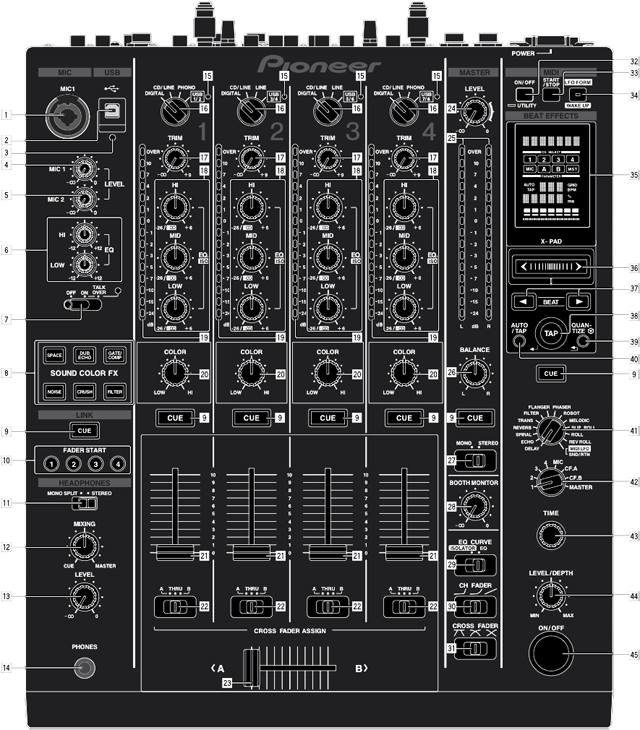 The Pioneer
CDJ-2000 digital turntables feed 24 bit digital
audio directly into the Pioneer DJM-900 nexus
mixer, where all mixing and effects are done
digitally in 24 bit at a 96 kHz sample rate. When
recording a set from the mixer, I feed the audio
directly via a 24 bit digital USB connection into
a MacBook Pro laptop, where it is recorded and
then mastered in digital 32 bit floating point.
Then it is either encoded using a high quality
algorithm into 16 bit at 128kbps MP3 for the
Party95 radio shows, into 16 bit at 256kbps MP3
for download from this site, or lossless 16 bit
AIFF audio files, that are burnt at the slowest 8X
record speed, for highest quality and maximum
compatibility for the promo mix CDs I give away.
When performing live in a venue, the mixer
separately and simultaneously, feeds a pair of XLR
connectors, a balanced analog audio signal to the
sound system, generated using a 32 bit digital to
analog convertor for each channel, again ensuring
ultra high sound quality. So, every step has been
carefully taken, to deliver the best possible
mixes, using the combination of my years of
experience at selecting and mixing top cutting
edge electronic dance music, combined with
attention to every technical detail for maximum
sound quality. All put together so you wind up
with the best of everything, outstanding music
mixed by an experienced craftsman on equipment
that is configured for outstanding quality, almost
always for free, which is my goal as a DJ.
To add even more creative options, instead of adding 2 more CDJ-2000s, which would be costly, hard to carry around and rarely used, it seemed like a much better idea to hook up the DJ program Traktor to the two extra channels on the mixer. Each deck in Traktor can be set up as sample or loop player, making it relatively simple to play a drum loop on top of whatever is playing. The new Traktor version 2.5 includes Remix Decks which give you a lot more flexibility in playing loops over songs. You can load or record a sample or you can buy or build you own Remix Sets, which a group of samples that can be loaded in one step. Each remix deck has four sample cells that can each hold a sample and all play together plus, each cell can have several samples "on deck" and ready to be loaded. All four sample cells and several samples for each make up a Remix Set. There are many uses for this such as tracks that have long breaks in the beat, which are not dance floor friendly, can have a beat added to them, so you don't end up with long periods with no beat on the dance floor. You can bring in a beat and with the beat playing mix from one track to the next. If you are a good mixer anyway, this makes it absolutely impossible for people to tell where the transitions from on track to the next are. The list of possibilities is almost endless. It is easiest to play with drum loops because while you can add bass lines, lead lines and other musical parts, you do have to make sure that the music is in the same key or they will clash. I note on my musical loops what key they are in plus, you have to make sure the song or the loops are not changed in speed enough to significantly change their pitch. Both the CDJs and Traktor have the ability to turn on a feature where the pitch of the music stays the same, even when the speed gets changed. If the speed change is about the same, for example a song's speed is increased by 4.5% and the sample by 4%, then you don't have to worry as they both have been pitched up by about the same amount to where they stay in the same key relative to each other and they will not clash. Simply put, there is a lot more to think about these days with all these features. Traktor 2.5 DJ
Software set up as 4 Remix Decks:
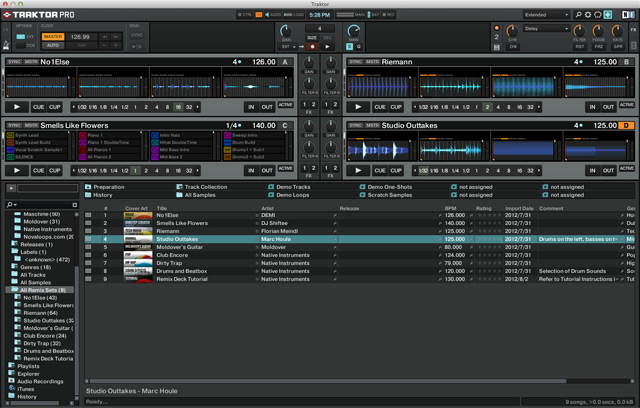 The Pioneer
DJM-900 nexus mixer integrates seamlessly with the
CDJs as well as Traktor. The audio connection
between Traktor and the mixer is all 24bit over
USB. The DJM-900 sends a MIDI timing signal to
Tracktor over the same USB cable so, if I have a
drum loop synched on top of what ever track is
playing on a CDJ, and I use the pitch control to
change the track's speed, the loop will change
speed also, and stay in sync. You still have to
sync the sample manually in the first place but,
once it is on beat, it will stay there. The new
version 2.5 of Traktor has a special F1 controller
(available separately) specially designed for
using Traktor 2.5's Remix Decks. This gives you
the ability to get imaginative and add an extra
layer of performance and creativity while still
using a fairly standard DJ setup, making it less
likely that you would be getting confused along
the way. The goal is to have a high level of
options creativity while keeping the setup as
straight forward as practical. However, I have
been working with the F1 controller for a while
and it does take some getting used to.
Well OK... Give me your credit card number and for
$600 an hour, I'll connect you with my very own DJ
tech support service. Even thought he tells you his
name is Ed, due to the way he speaks, you will find
that kind of hard to believe. It is really too bad,
that with his amazingly thick accent, you won't
understand any full sentence that he says. He is
extremely polite, a true expert and does know exactly
what he is talking about. Unfortunately, you simply
won't be able to comprehend anything he is explaining
to you. I told you I was keeping up with the changing
times...Traktor
Kontrol F1 Remix Deck Controller:
 If you get frustrated with the Remix Decks, at least you can relax and look at the soothing rainbow colors on the F1 controller. However, until you figure out how to load your first Remix Set, the buttons just glow orange. The technical term for this is positive reinforcement. To make it easier to do gigs, I bought a Marathon coffin type case for the CDJ-2000s and DJM-900 mixer. It also has a shelf to put my laptop with Rekordbox on. You have to be careful selecting a case, as the DJM-900 is one of the few mixers that is 13" wide. While Odyssey cases are good, Marathon makes a better product. The case is beautifully built and is very robust, with heavy duty ball corners and an ATA 300 airline rating. It comes with a wide selection of foam pieces, with velcro to attach them, so you can adjust the inside of the case to get a firm fit for the equipment. It also has rolling wheels, making it much easier to transport. I did have to place one of those laptop fan pads under the mixer, as even though there were no air vents being blocked, it was getting quite hot. While the case was just under $400 delivered off eBay, considering that is well under 10% of the value of the equipment in it, it is money well spent.  The detail of
features of the integrated system are
amazing. The LEDs in the ring around the
platter are normally white, but when used
with the DJM-900 mixer, if the CDJ-2000 is
"live", it switches to red. You can see the
crossfader is set to the right & the
right CDJ-2000 is glowing red, warning you
that it is the one currently playing so you
don't space out and do anything to it, that
would cut off the music accidentally.
Which brings me to one last point and that is it is too bad this equipment is so expensive. I wish every DJ could easily afford this excellent gear. I take no pleasure in a, look what I have and you don't, attitude. This page is not here to stoke my ego, rather to share my genuine enthusiasm for these advanced DJ systems. I am fortunate to be able to buy the best so, I did. If you are serious about DJing and could, you would to, and I'm sorry if you can't. I'm working with The Finial Dimension to have a similar setup in their store, available for public use. That way DJs can at least have access to these systems so they can become familiar with their operation and make some mixes with them. Don't be intimidated if you can't afford expensive gear. None of this stuff automatically makes you a better DJ. It just makes it simpler to express what is already inside you, and those skills take years to develop. If you are interested, buy whatever you can afford and start DJing and making music right now. It is always much more about how you use what you can get, than the about technology itself. I have seen DJs on cheap equipment blow away ones on the top of the line gear. A poor workman always blames his tools. If I was asked to recommend a lower cost setup Traktor is a good way to go as the program itself is not that expensive. This assumes you have a computer to run it on. While not super demanding on computers, if your computer is ten years old, it isn't going to run it. Also, the computer should be a laptop, as a lot of your experience early on as a DJ comes from playing at parties and you don't want to be lugging a tower computer around. If you do buy a program like Traktor, I can't emphasize enough the importance of buying the DJ controller that goes with it. If you have to wait a month or two to spread out the cost fine, you can familiarize yourself with the program in the mean time so, when you get the controller you will be up to speed but, get the controller sooner rather than later. The Traktor S4 controller gives you wheels to control the music and knobs to control the mixer. This not only gives you better control and a more realistic DJ experience, most importantly, you won't be DJing with a mouse, which is one of the worst things you can do as a DJ. People won't know if you are DJing or just checking to see if you have any new friend requests on Facebook. People will laugh at you and not take you seriously. Clubs either won't hire you or won't ask you back if you DJ with a mouse. The S4 also includes a high quality sound card as the sound built into laptops is not that great. (I don't care what they say in the commercial about a laptop's sound quality, I have worked with $4,000+ laptops and the sound is good but not great.) The important thing is get something and start practicing, and along with not using a mouse, don't use your iPhone either. You are trying to get people to take you somewhat seriously, which is very difficult when you are performing a comedy routine and it isn't comedy night. Got any questions? Don't ask me.... Seriously, if you have any questions, contact me though the contact info at the bottom of the Archive page or through Facebook (facebook.com/djbobday) or Soundcloud (soundcloud.com/bobday) as I usually check those at least once a week. FYI: The mixer in the background image is an older discontinued Pioneer DJM-5000. While still an excellent mixer, it is nowhere near the level of sophistication of a DJM-900 or DJM-2000. I used it as it's relationship of width to height, more closely matches a computer screen so, it makes a better background image. With many DJs trading up, models like the DJM-5000 and DJM-800 can often be found used at bargain prices. |
If you know someone who would be interested in the information on this page,
here is a share button to make it super simple to let people know about it:
Click HERE to
go to the rest of the DJ Bob Day website.
Follow the link to the Archive page for downloadable sets.
Pictures and graphics copyright © Pioneer, Marathon & Native Instruments.
Content copyright © 2012 DJ Bob Day - All Rights Reserved.
No part of this site may be reproduced or redistributed without permission.
Follow the link to the Archive page for downloadable sets.
Pictures and graphics copyright © Pioneer, Marathon & Native Instruments.
Content copyright © 2012 DJ Bob Day - All Rights Reserved.
No part of this site may be reproduced or redistributed without permission.